Product News
2021/02/07
Unwrapping Media Composer 2020.12

It’s time to celebrate the holidays and ring in the New Year with a gift you’ll be happy to receive!
Mix audio with ultimate speed and ease
With the new Audio Mixer, you can mix dialogue, sounds, and music faster and more easily than ever before. The modern channel strip layout is dynamically responsive, enabling controls to be displayed or hidden—based on your visibility priority—when you resize or reposition the Mixer window. You can also copy, paste, and move track effects to other slots, map fast menu items to your keyboard, and have always-present access to the Master fader to accelerate mixing tasks.

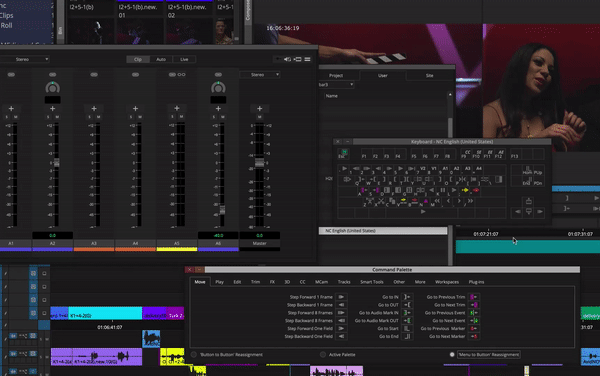
Decode and export H.265 content
Work directly with HEVC (High Efficiency Video Coding) video (aka H.265), which provides the same or higher level of image quality as AVC (H.264) but at up to a 50% smaller file size. That means you can open, link to, play, and edit H.265 video files captured by mobile phones, GoPro cameras, and other consumer devices directly in Media Composer. Plus, you can export H.265 media* too.
Create stunning titles and text more easily
Titler+ now includes two new modes—Text and Move—that make creating text of any kind much easier. Text mode enables you to click and type anywhere to create a text layer at that location and return to edit it at any time. Switch to Move mode and you can move the text layer and even change its attributes without fear of editing the text itself.
Edit easier with new enhancements and improvements
The latest Media Composer offers many new capabilities, including some highly desired feature requests we’ve received from you all.
- Dock together tools in floating panels, giving you more freedom to configure and organize your windows and layout the way you want
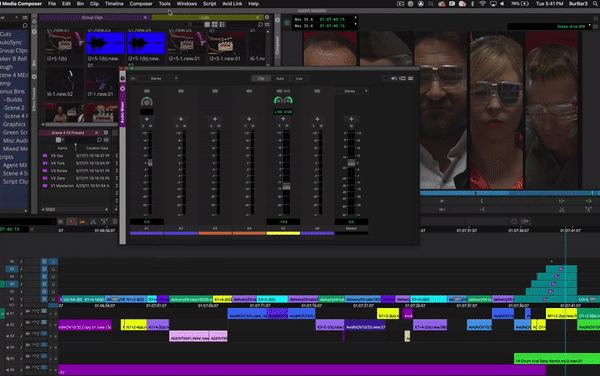
- Drag and drop content from one bin into any other open bin in the sidebar
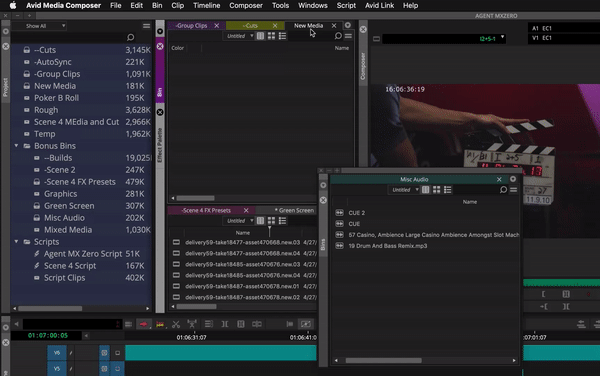
- Customize your interface further with new brightness sliders in bins, the ability to set your own viewer and Timeline background colors, and more*

- Export only newly referenced media files in an AAF sequence, eliminating media duplication*
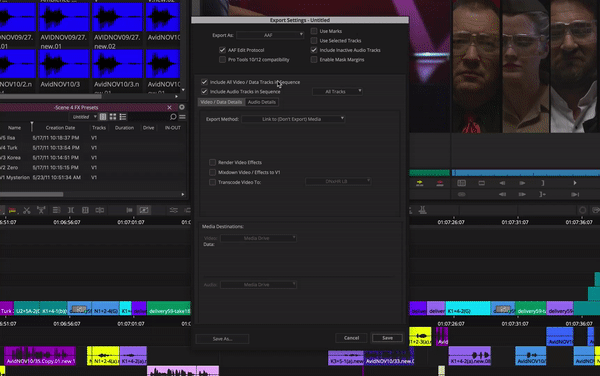
- Export only newly referenced media files in an AAF sequence, eliminating media duplication*
- Get support for ACES CLF and CDL files, furthering compliancy with ACES specifications*
- Deliver content in different color spaces with the ability to select a custom color space when exporting a sequence to a MOV or MP4 format*
- Reveal and save a copy of your user profile to another location for backup or to bring to another system*
- Get support for Indonesian, Dutch, Tagalog, and Swedish languages in PhraseFind and ScriptSync*
- Transcode imported matte keys and classic titles to other resolutions, including cross-frame rate*
Gain more control over your organization’s workflow (Media Composer | Enterprise only)
No need to search through a long Send to Playback (STP) menu to find the desired device. With the latest Media Composer | Enterprise, administrators can now specify which STP targets are visible to team members, simplifying the experience while reducing human error. Administrators can also enable and disable access to Media Composer | PhraseFind, ScriptSync, Symphony, and NewsCutter at the group or individual level.
So say “goodbye” to 2020 with style and get the latest Media Composer today.
* Feature supported in all versions of Media Composer except for Media Composer | First.