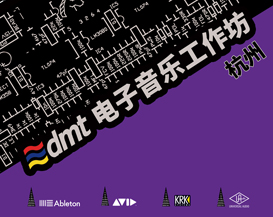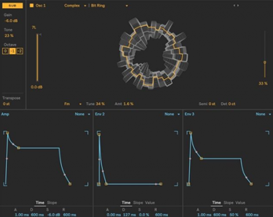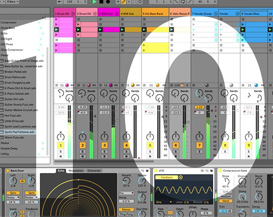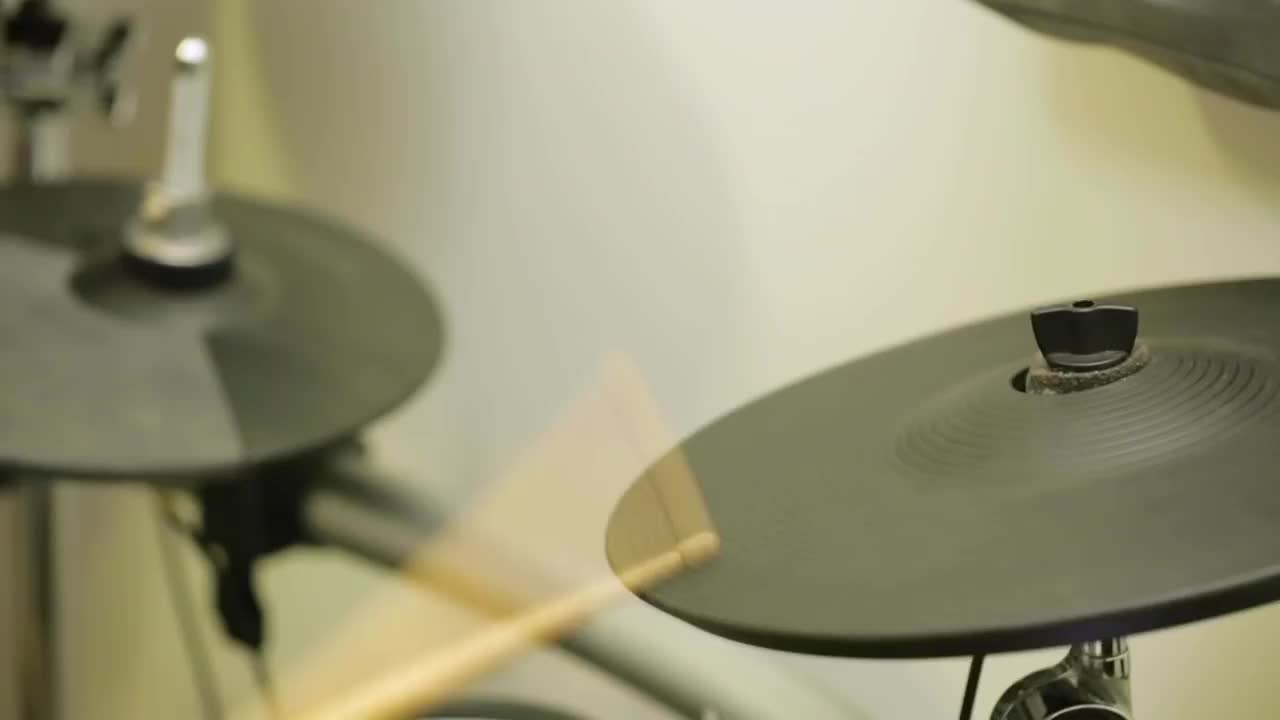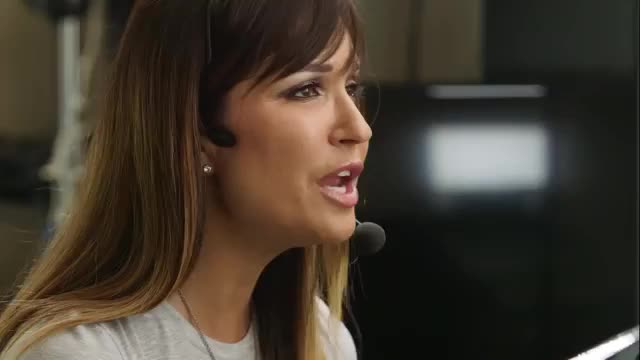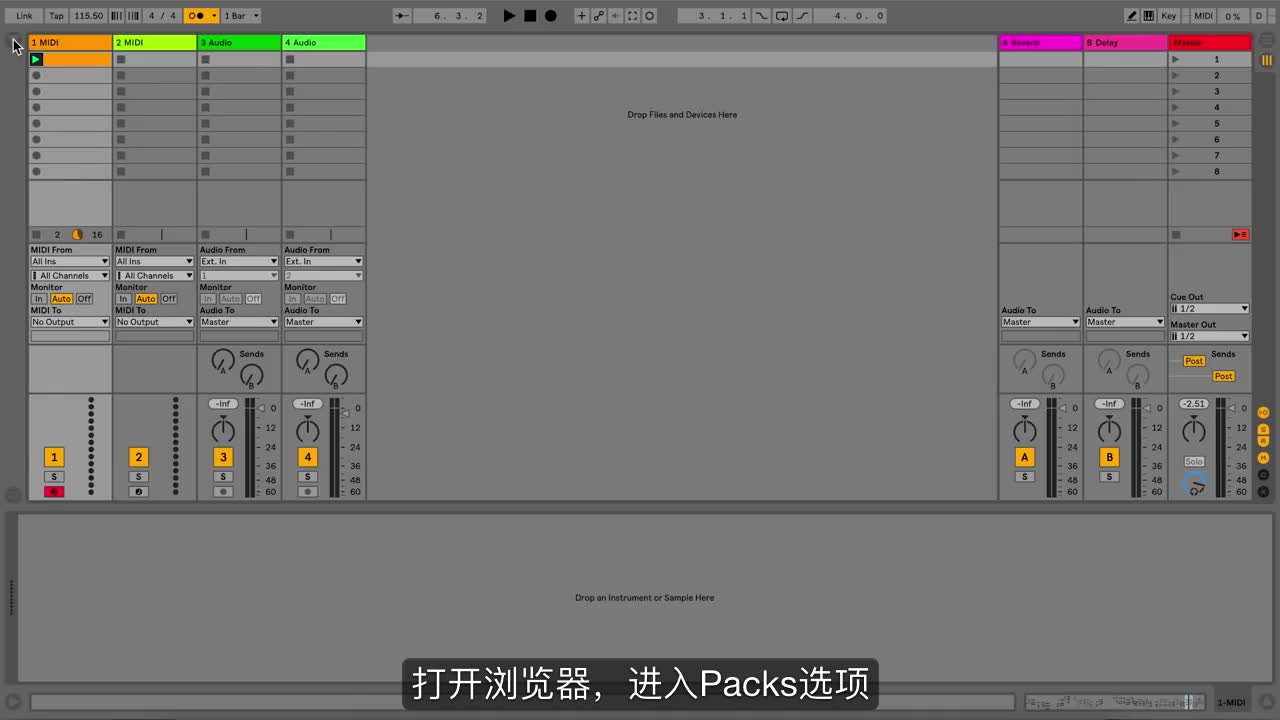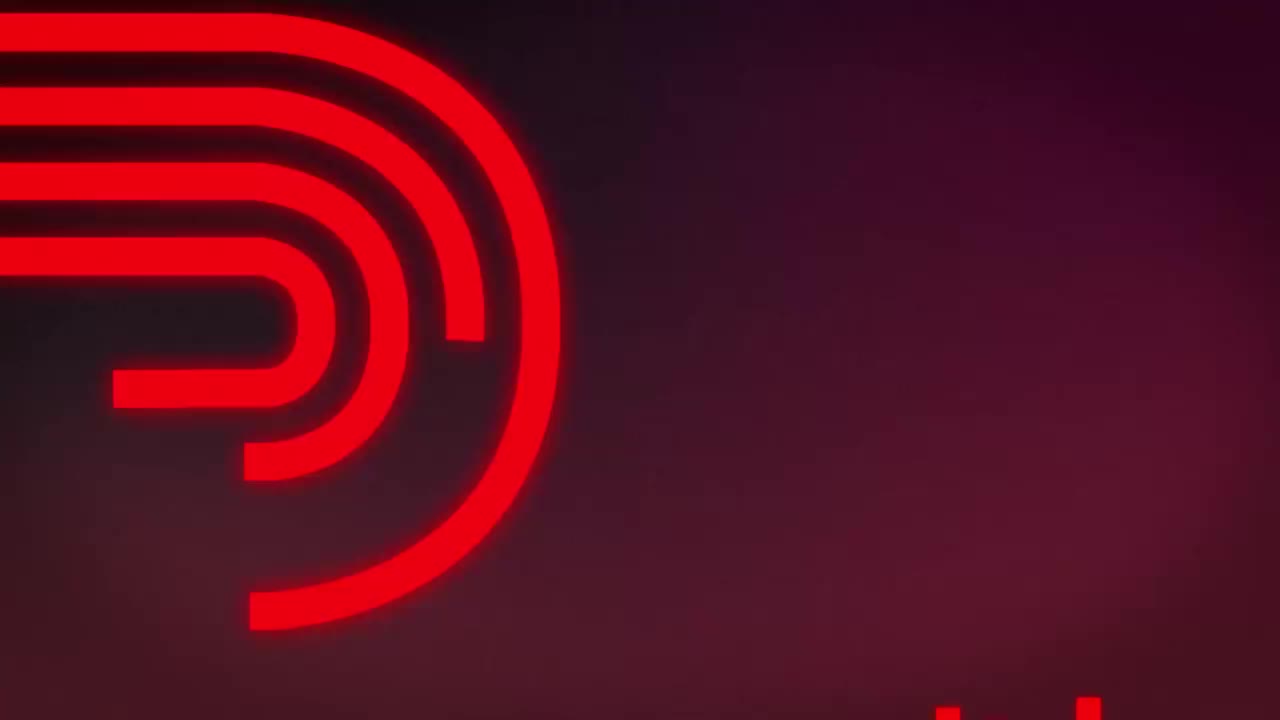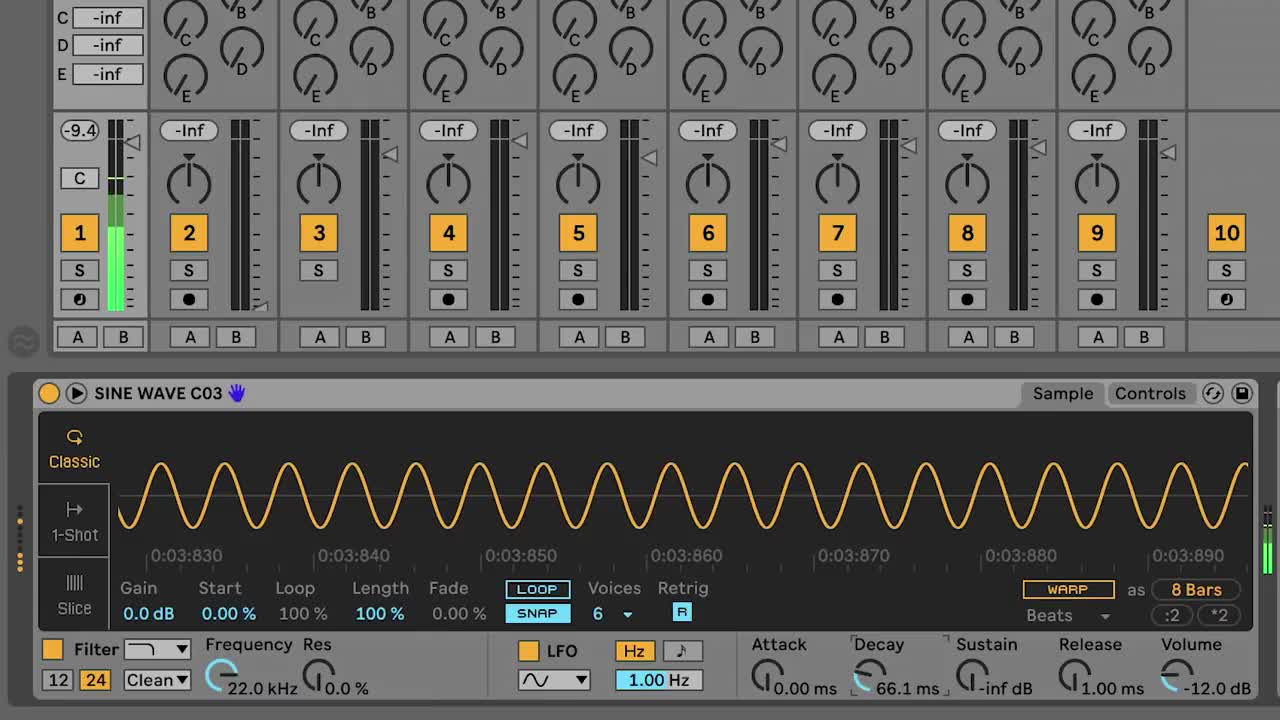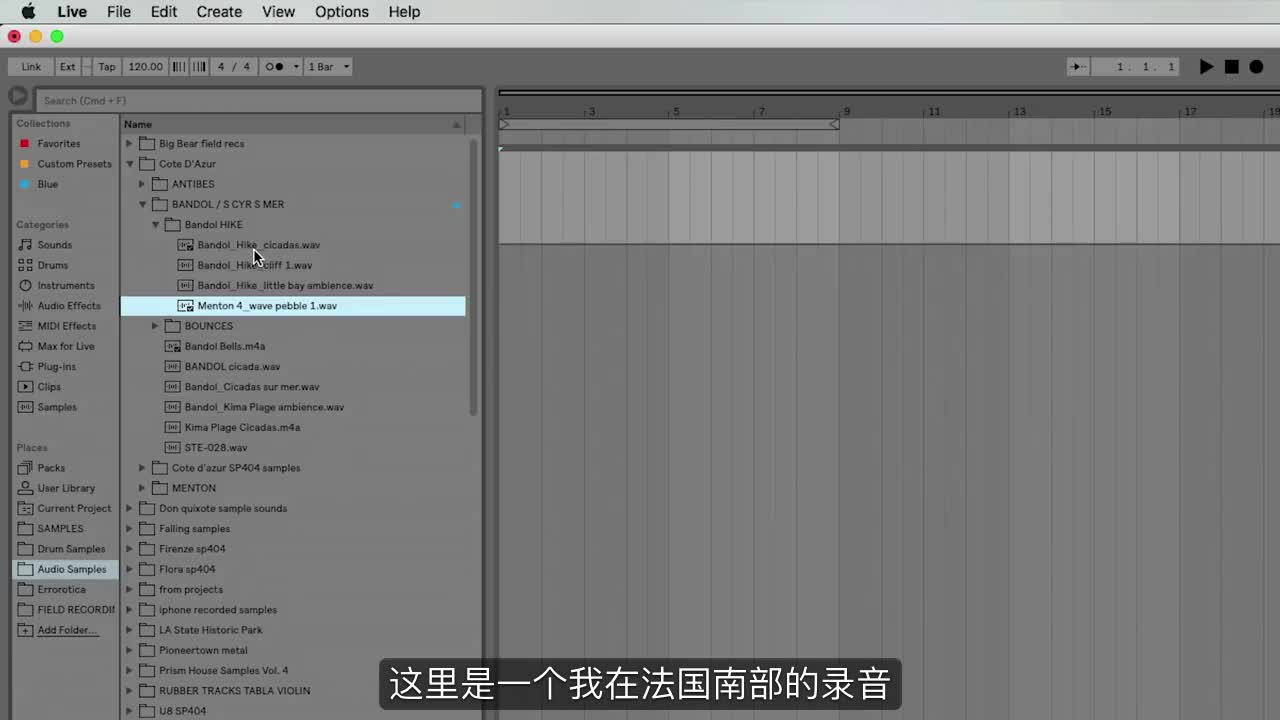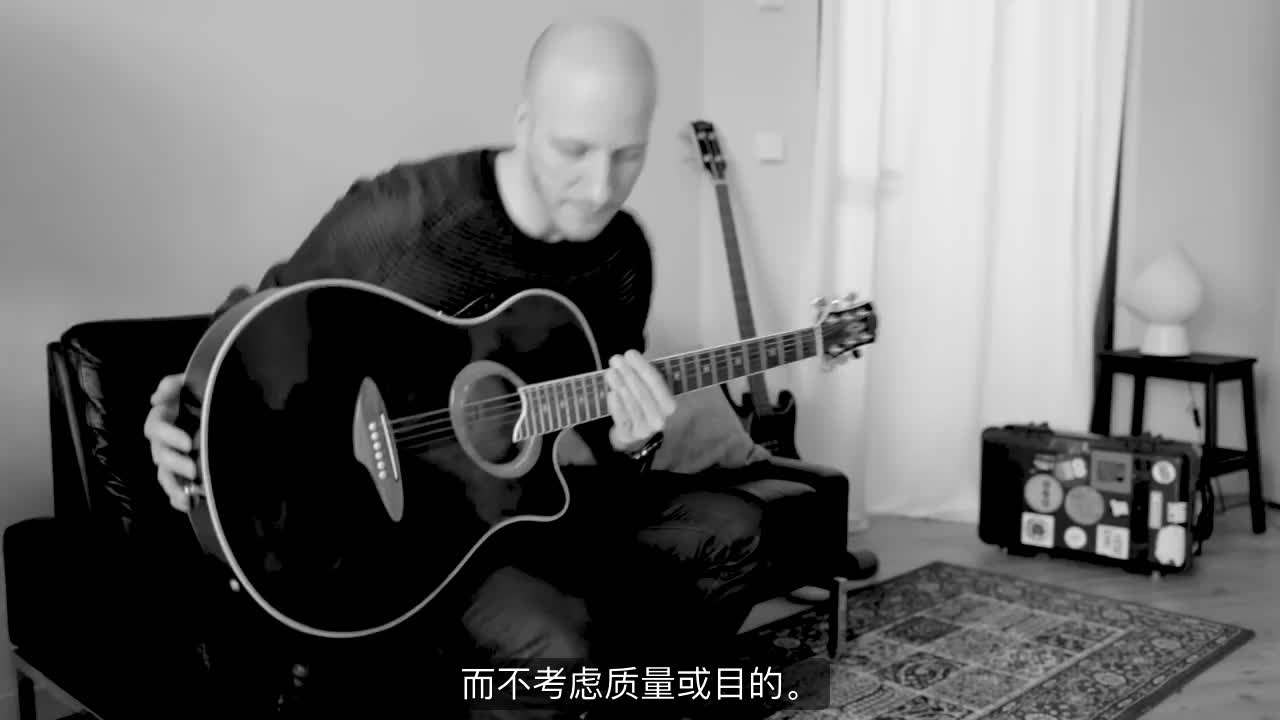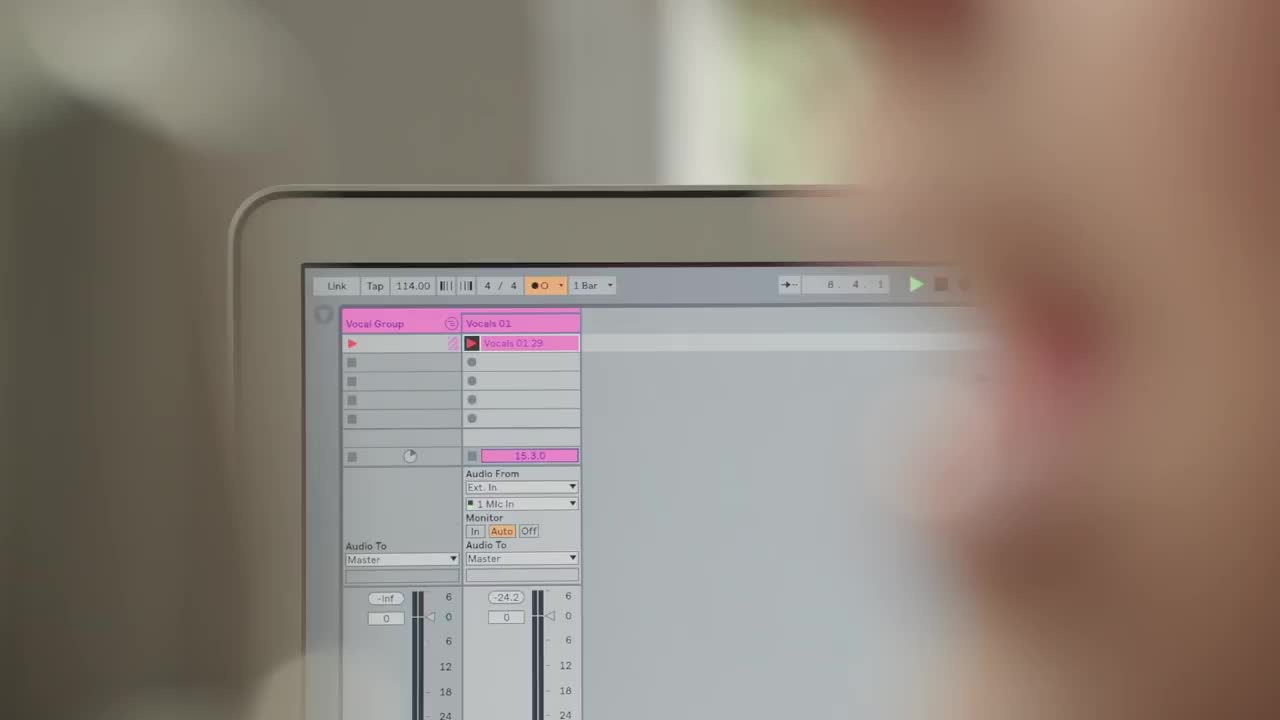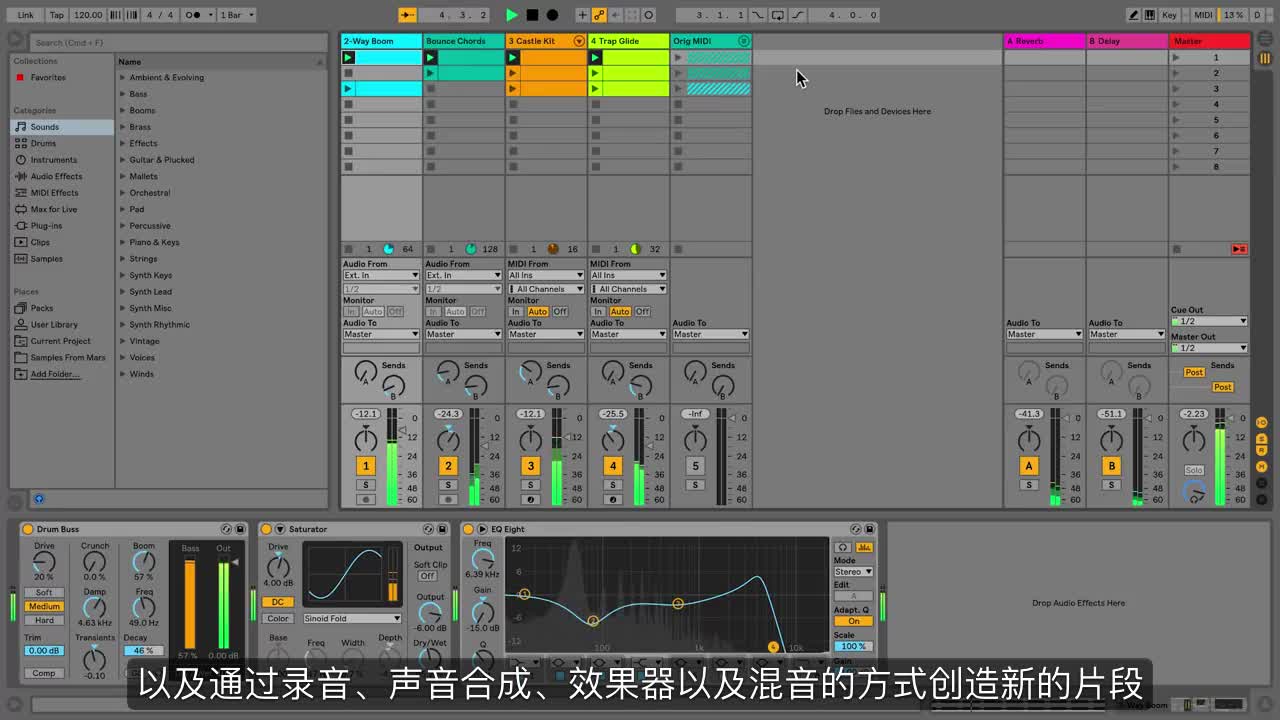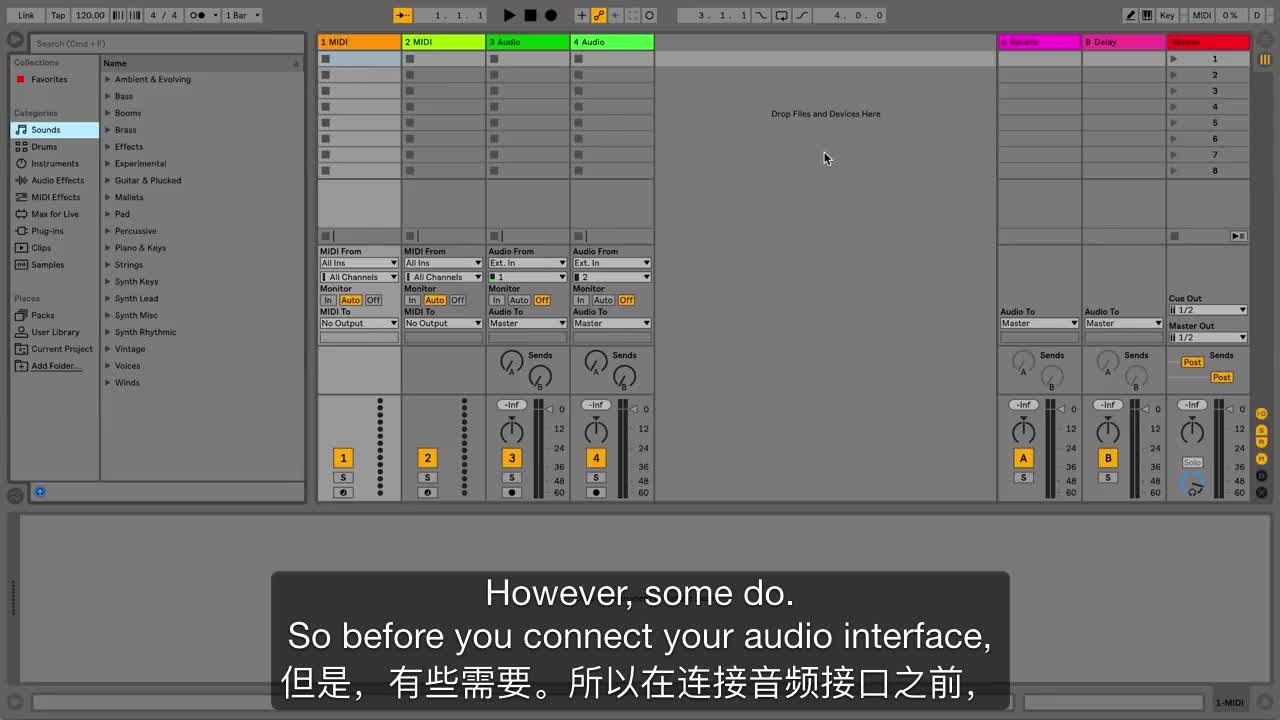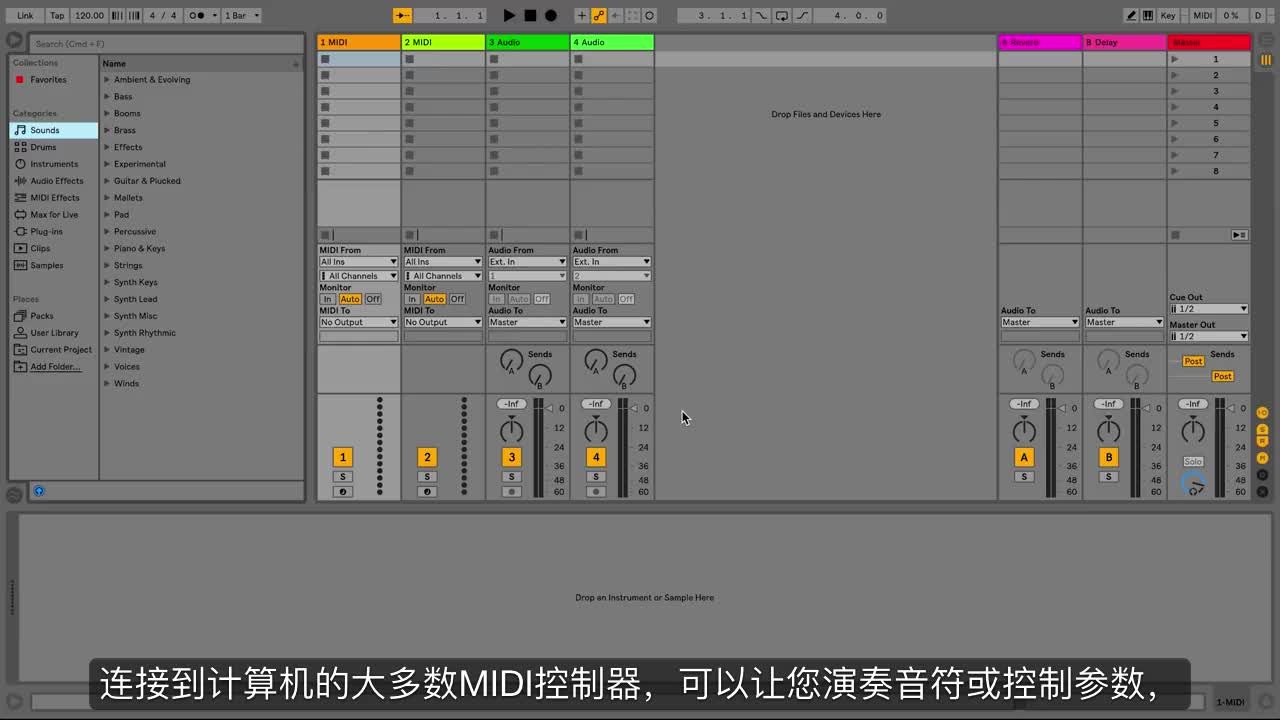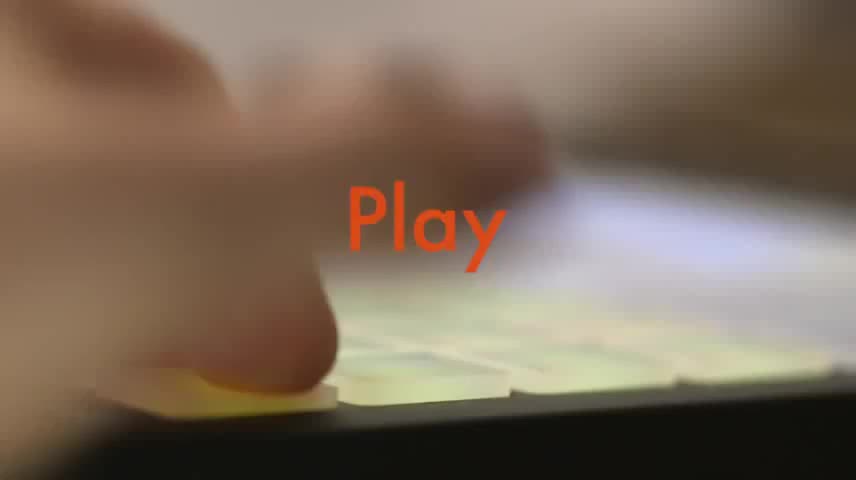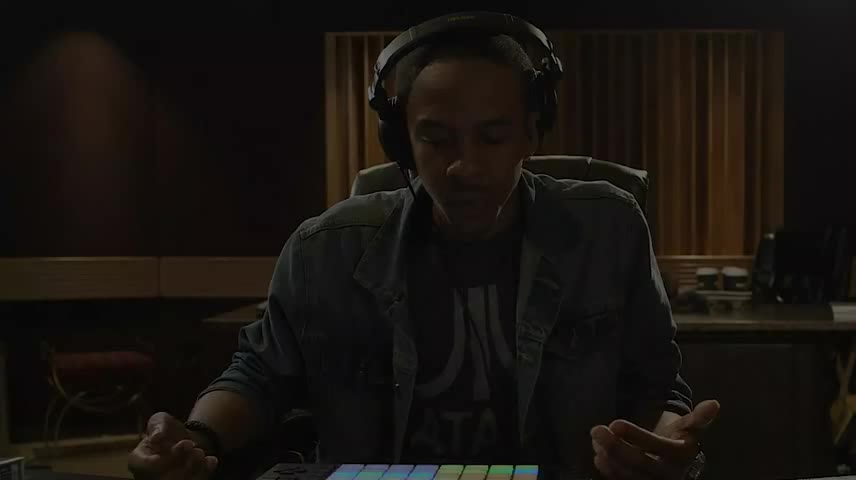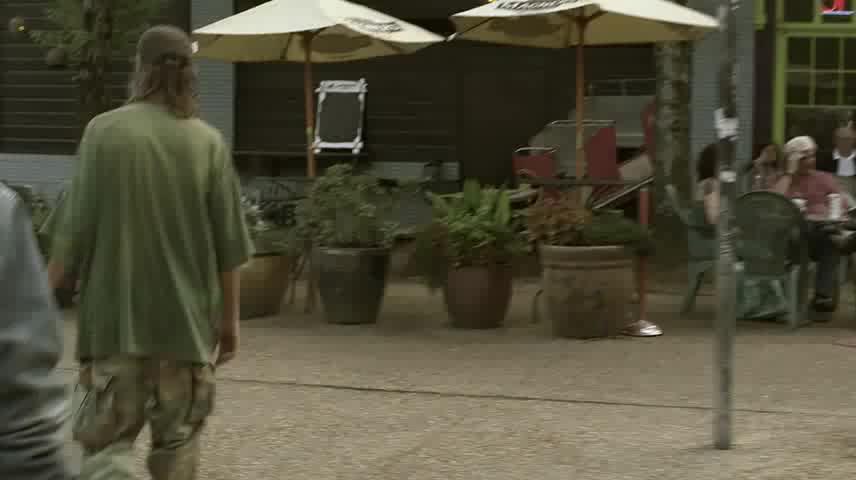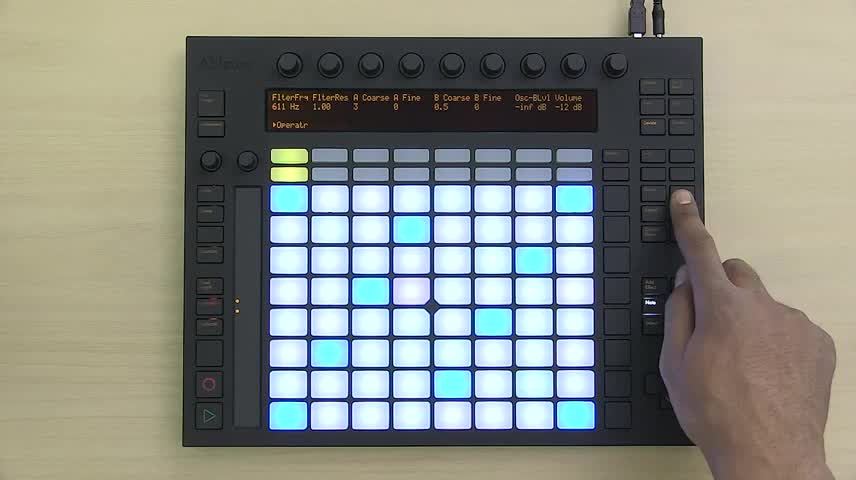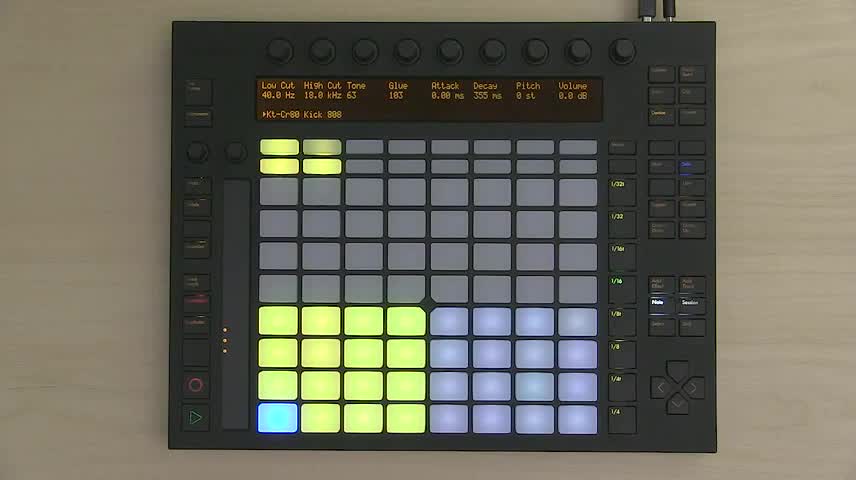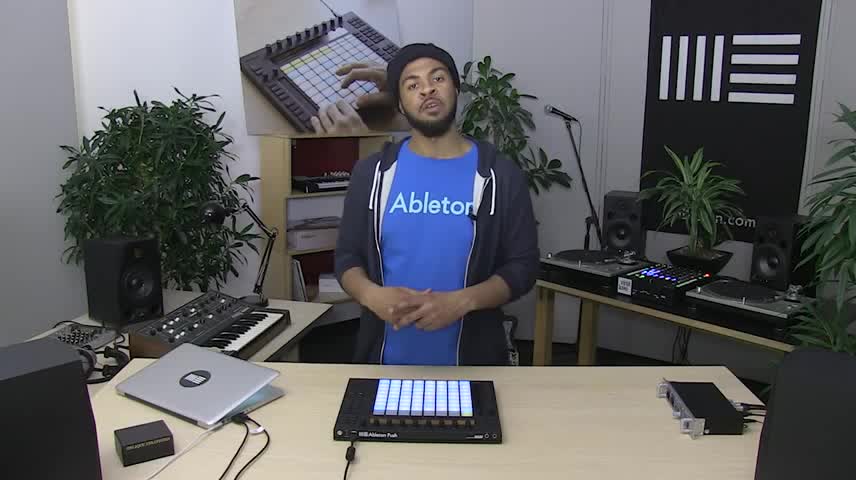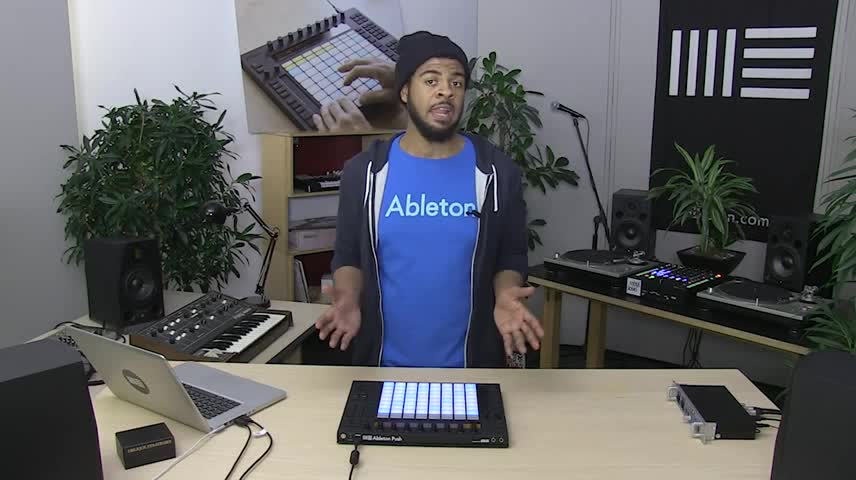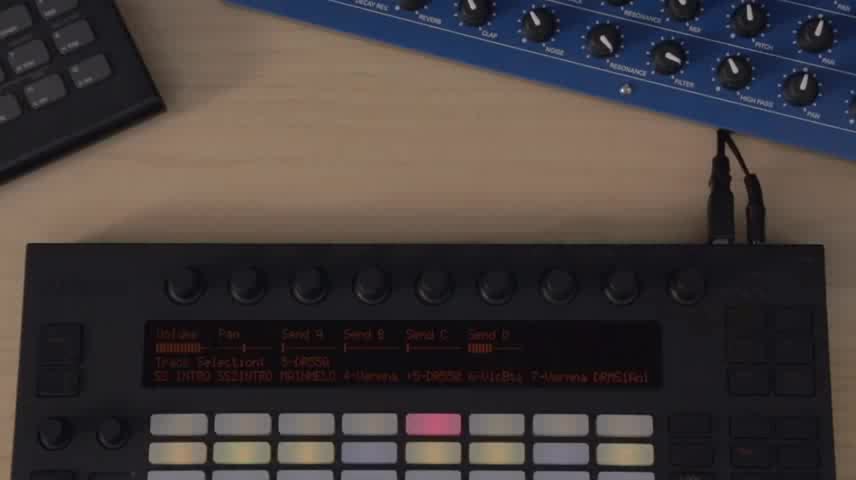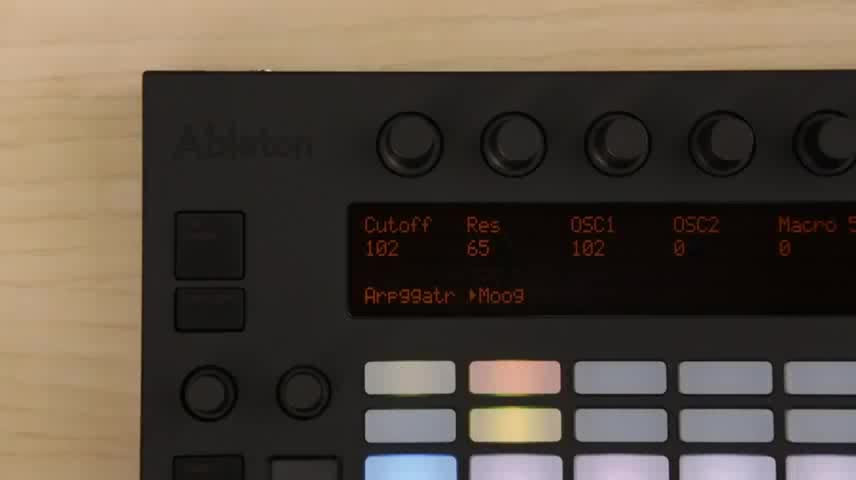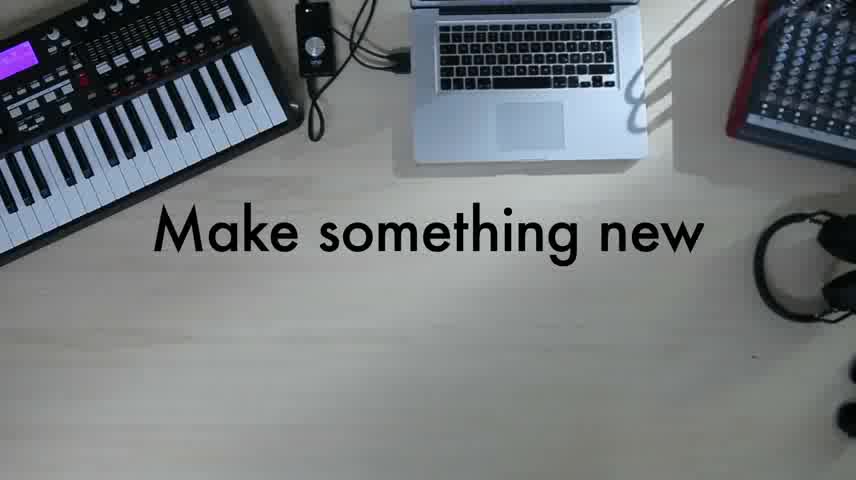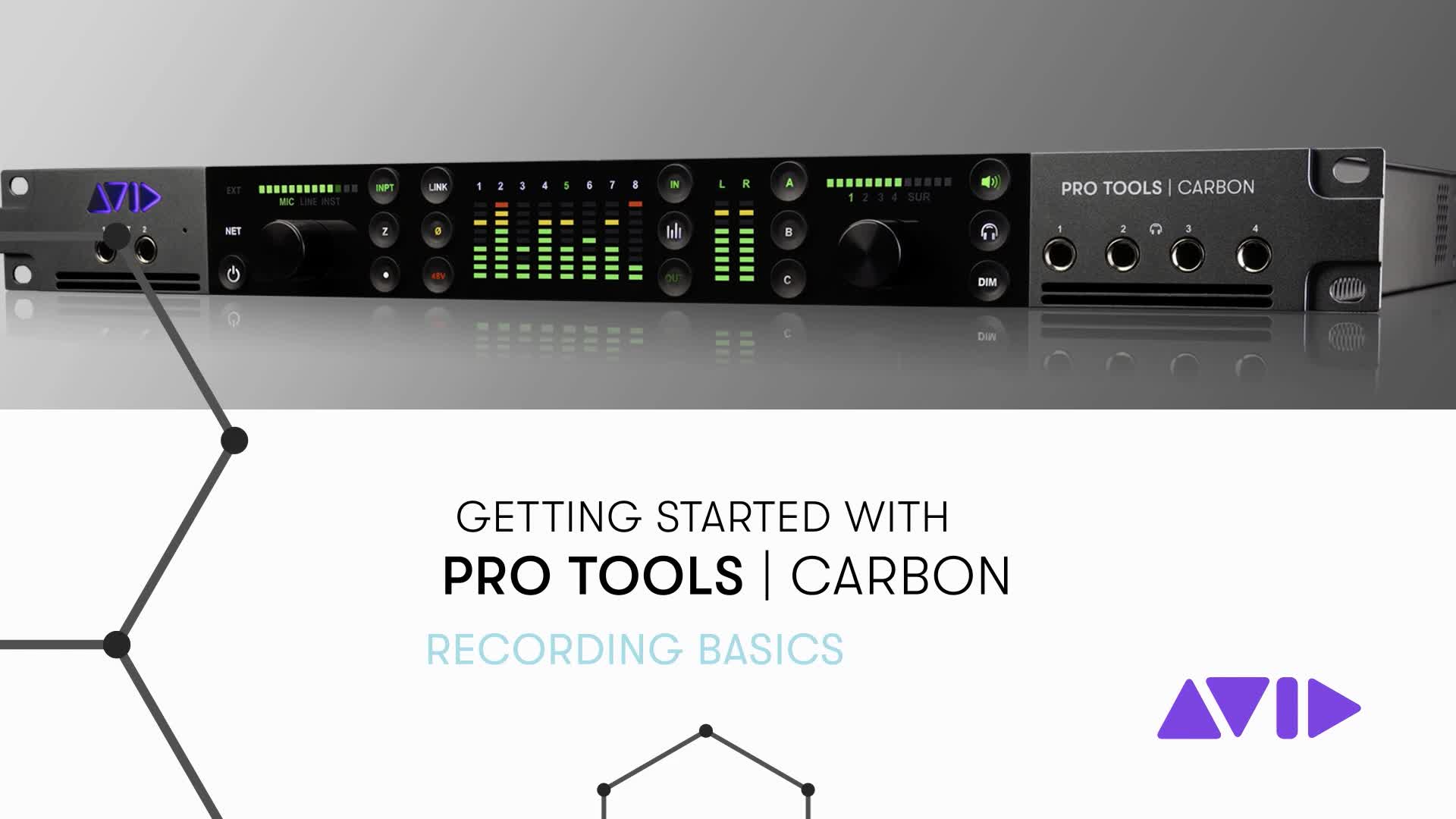-
Push is an instrument that puts everything you need to make music in one place—at your fingertips.
Making music is hard. To stay in the flow, you need to be able to capture your ideas quickly, and you need technology to stay out of the way. Computers make it possible for one person to create whole worlds of sound. But instruments are where inspiration comes from. Push gives you the best of everything. It’s a powerful, expressive instrument that gives you hands-on control of an unlimited palette of sounds, without needing to look at a computer.
 Watch Abayomi as he makes a piece of music entirely on Push. Learn about Push’s sample editing, drum workflows, and possibilities for melody and harmony.
Watch Abayomi as he makes a piece of music entirely on Push. Learn about Push’s sample editing, drum workflows, and possibilities for melody and harmony.


-
Capture your music
Play or step sequence all of your musical ideas. Whether playing drums or pitched instruments, Push adapts to your musical needs, with great feeling pads and controls that keep you in the flow.
-
Play and tweak samples. Slice beats, play one shots, or mangle samples with warping
Push gives you a range of ways to play and manipulate your samples. Slice samples across the pads, play single hits, or warp long samples so that they always stay in time with your song.


-
All of your sounds, at your fingertips
Access all of Live’s devices, your third-party plug-ins, and samples. Use Push to browse, preview, and load your sounds. Get fast hands-on access to Live’s built-in devices, VST or Audio Units plug-ins, and your sample library.
-
Tweak instruments, samples, and effects
The color display shows your sample or device parameters, enabling intuitive but powerful sound design from the touch-sensitive encoders.


-
Create your song
Record everything you play. Create variations and try out new combinations to play with song structure. Push captures every move you make into musical ideas that you can recombine to create your song.
-
Mix and refine
Get hands-on with your mix using the encoders and adjust levels, pans, and sends with immediate feedback on the display.


-
Play and perform
Push 2 is equally at home in the studio or on stage. Keep your performances in-the-moment by switching between improvising with loops and playing drums, notes, and chords—all from the same expressive grid of pads.
-
Playable and beautiful
Push is designed and engineered by Ableton to be elegant, inviting, and—most of all—playable.


-
Finish your song
When you’re ready to get into detailed arranging, editing, and exporting your finished song, switch from Push to your computer to find your music already laid out in Ableton Live—the software that was powering your work the whole time.
Push gives you the best of both worlds for making music: inspiring hardware for hands-on control at the beginning, and full-featured music creation software for fine-tuning the details at the end.